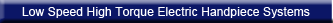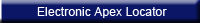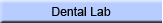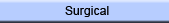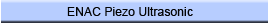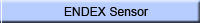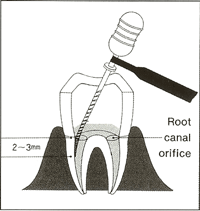| Home Warranty/Repair VideosContact Us |
 |
|
Endex operates on the principle that impedance measurements between electrodes differ depending on frequencies used, and differ greatly at apical constriction regions. Using an initial reading about 2 and 3 mm from the root canal orifice of each canal as a reference, Endex evaluates by monitoring the changes in impedances at 5 KHz and 1 KHz, as the file probe approaches the apex. The critical apical region is indicated on the panel meter and by audio alarm. |
Endex Set Up Preparation of Canal Base Setting Readings at the Apical Region Determine the Working Length |
|
back to Endex Features page |
2007 - Osada, Inc. All Rights Reserved
3637 Motor Ave., Suite 380 | Los Angeles, CA 90034
(800) 426-7232 | (310) 841-2220 | Fax (310) 841-2221
Website by UmeWorks, LLC